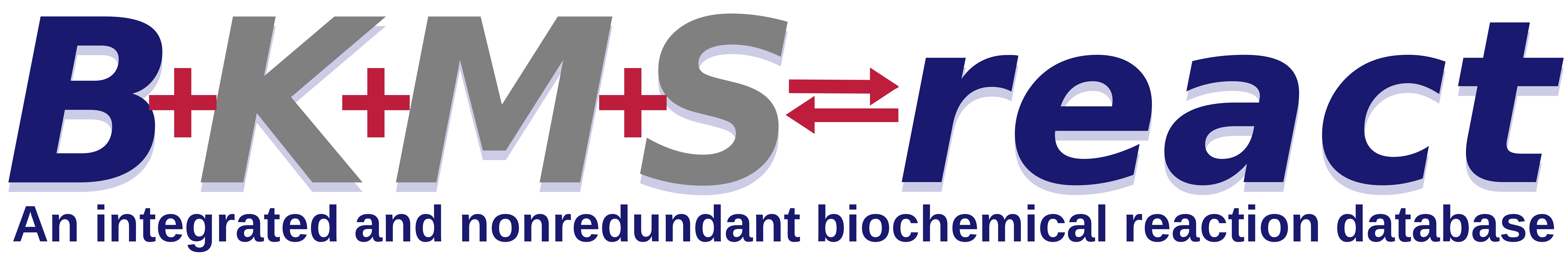How To
This site will explain the BKMS-react search possibilities and how to get the best results.
Use the search form on the start page to perform an advanced search:
- choose a search type ('contains', 'exact', 'begins with', 'ends with', 'use * as joker')
- select a category ('Substrate', 'Reaction', 'Recommended Name', 'EC Number', ...)
- enter the term you want to search for
- click at the (+)-icon to add an additional search field
- click at the (-)-icon to remove a search field
- combine different search fields with 'AND', 'OR', 'NOT'
- use the check box to search also for synonyms of the substrate
- determine the amount of results you want to get at most
- click on Search

All the reactions that match your query are listed beneath. You can adjust individually which columns should be displayed by using "show or hide columns".
The search for synonyms of a substrate/product can provide more useful results. You can click on "here" to get an overview about the synonyms.

Alternatively you can use the Fulltext Search. The Fulltext Search is a search in all fields with an additional search type boolean. Use this search type to perform simple boolean operations with the terms 'AND', 'OR', 'AND NOT'. Brackets are not recognized as operators. Words not separated by boolean operators are treated as phrases. Wildcards (*) are added to the beginning and ending of every searchword/phrase automatically.

You can download the results as CSV file. To get them, click on the disk button.